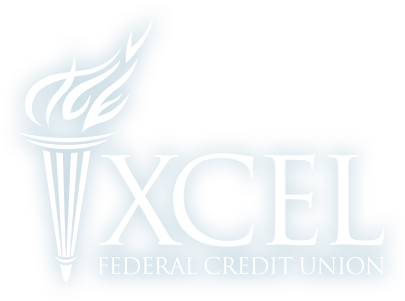Pay with a single tap with your Apple devices
Pay Easily with Apple Pay
Apple Pay allows you to easily make purchases at participating merchants using your XCEL debit and credit card using supported Apple devices.
Apple Pay Benefits:
- Pay at over a million stores using your iPhone or Apple Watch
- Shop safely and securely. Your XCEL debit card and credit card number is never stored on Apple's servers or shared with the merchant.
- Set up is quick and easy.
How to add XCEL cards to Apple Pay
Look for these icons at Checkout


3 Simple Steps to Pay
- During checkout, hold your mobile device near the contactless reader.
- Follow the steps on your device to accept the charge using biometrics, passcode or a PIN entry.
- Keep your mobile device by the contactless reader until your phone vibrates and/or beeps to let you know that your payment has been accepted. You may also receive a checkmark and “Done” response when the transaction has been authorized.
XCEL FCU is a credit union serving members in New Jersey, New York and across the country.