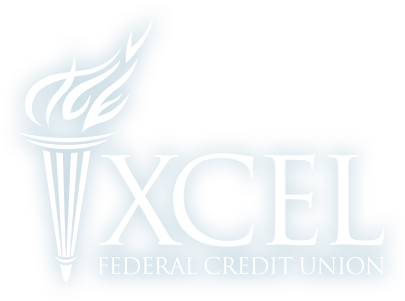Have the freedom to use your Samsung mobile device almost anywhere with Samsung Pay
Pay Securely with Samsung Pay
Samsung Pay allows you to securely make purchases at participating merchants with your XCEL debit and credit card using supported mobile devices.
Samsung Pay Benefits:
- Personal Protection - Authorized transactions with your fingerprint for complete control for all payments.
-
Safe - Each authorized transaction uses a digital identifier instead of your actual XCEL debit or credit card number so your account information is not shared and remains safe when you shop.
-
Built-in Security - Samsung Knox technology encrypts your card information within a separate and secure data vault. Your mobile device is being monitored for signs of malicious attacks or vulnerabilities.
-
Privacy Protection - Samsung Pay does not store or share your payment information.
Download Samsung Pay from the Google Play Store
How to add XCEL cards to Samsung Pay
Look for these icons at Checkout


3 Simple Steps to Pay.
- Swipe Up – Swipe up from the home button or launch the Samsung Pay app icon.
- Secure – Authorize purchases using your fingerprint or entering your pin.
- Pay – Hold your mobile device over the merchant card reader.
XCEL FCU is a credit union serving members in New Jersey, New York and across the country.